Was this helpful?
Websites list
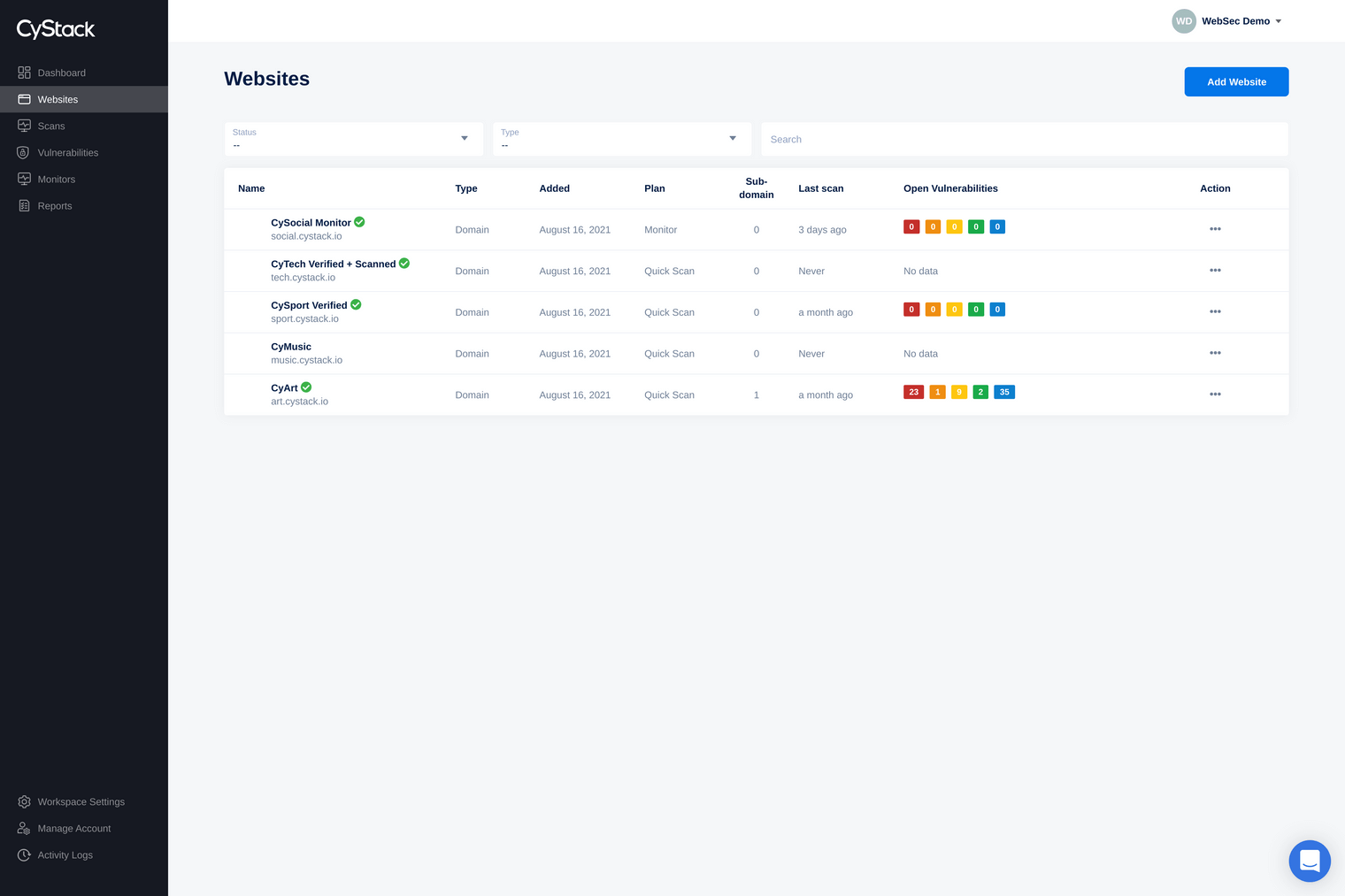
A list of websites that the customer has added to CyStack Web Security, with each Website the customer will be able to:
Manage Website information: the Websites interface will show information such as
- Website name
- Type: Domain or IP address
- The time that Website had been added to CyStack Web Security
- Plan: the package that Website is using
- Number of subdomain found
- The last time that Website had been scanned
- Number of vulnerabilities that are Open
Perform actions by clicking on the three dots in the Action column you can
- Scan for website security vulnerabilities
- Edit website information
- Verify ownership (view more details)
- Buy more Scans or upgrade your account (view more details)
Website detailed information:
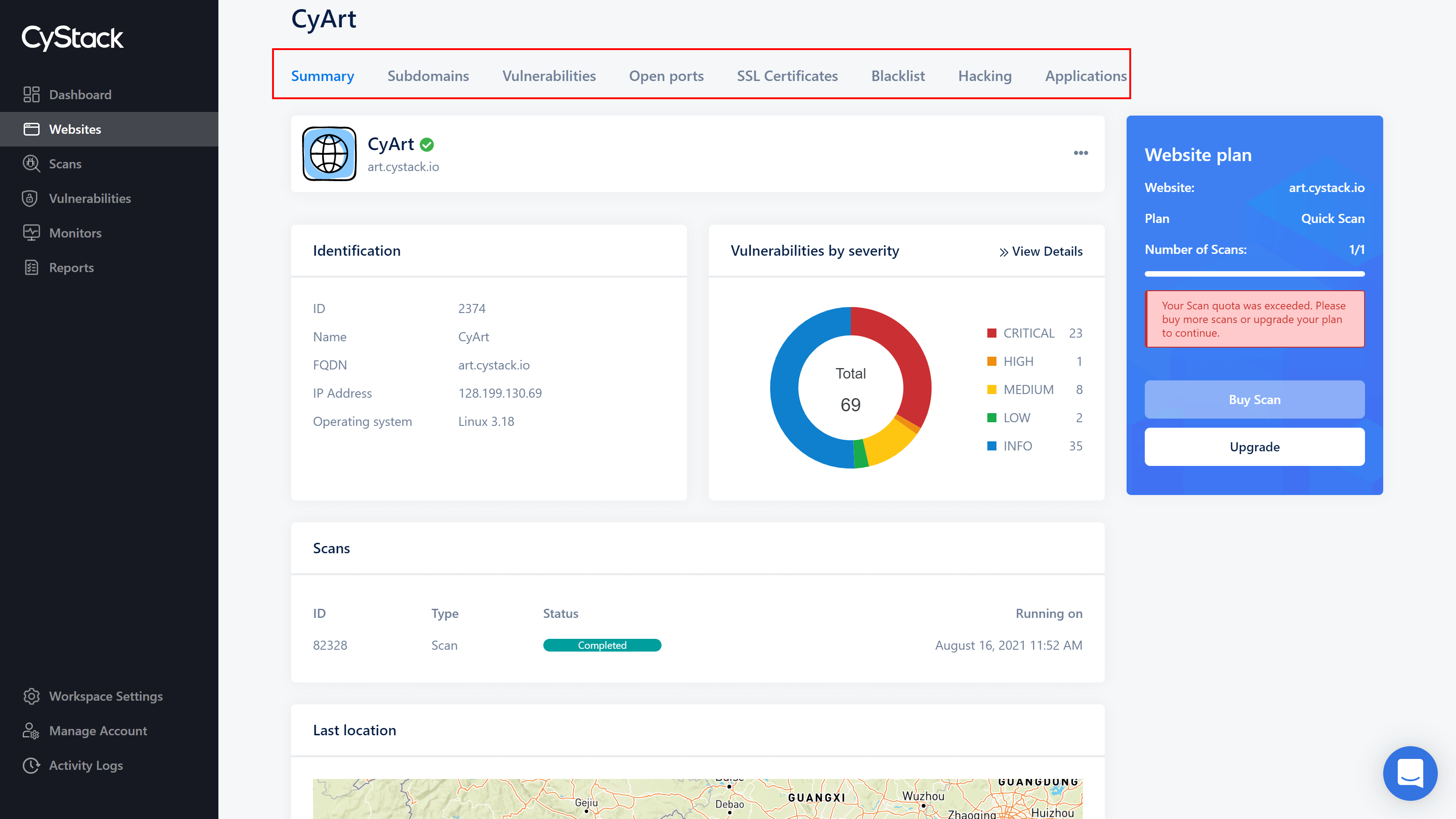
Clicking on the Website name in the first column will show the detailed information including
- Summary: Name, ID, IP address, Operating system, Vulnerabilities by severity, etc.
- Website plan: package information, number of Scans left, you can also buy more Scan or upgrade/renew packages here. If you're using Monitor package, you will also see the next billing date and number of sub-domain here.
- Open ports, SSL Certificates status, Blacklist or Hacking status, etc. (Click on the topmost horizontal subfeature tabs to view more details).
Need more help?
